VIVE WRIST TRACKER

Introducing the new VIVE Wrist Tracker, a new lightweight and versatile VR Tracker from VIVE, designed for our award-winning VIVE Focus 3 – an industry leading All-in-One headset which uses inside-out tracking.
Lightweight, accurate, versatile, VIVE Wrist Tracker can easily be worn on the wrist or attached to objects so they can be tracked in 3D space. It’s 85% smaller than a VIVE Focus 3 controller, and 50% lighter at just 63g.
VIVE Wrist Tracker is also intuitive to use, with a simple one-button pairing feature to connect wirelessly to VIVE Focus 3. The strap can be removed and cleaned easily, or even switched out for a different one. VIVE Wrist Tracker delivers up to four hours of constant use, with an LED indicator to show you the battery status, and is charged via USB-C connector.
Adding new levels
VIVE Wrist Tracker’s positioning and tracking abilities mean that it doesn’t just help with hand tracking, but tracking from fingertips to elbow, even predict the pose when the headset can’t see the tracker.
VIVE Wrist Tracker makes tracking hand-held objects even easier, whether that’s for sports, training scenarios using tools, or even things like steering wheels. And it even helps for older setups, effectively converting 3dof controllers to 6dof.
Location Based Entertainment (LBEs) venues can effortlessly add accessories – everything from sports equipment, like tennis racquets and baseball bats, to weapons for first-person shooter games. We will release CAD files for mounting VIVE Wrist Tracker onto objects.
 – Werbung –
– Werbung –
How it works
VIVE Wrist Tracker works in a similar way to VIVE Focus 3’s controller. The LEDs are picked up directly by the VIVE Focus 3 tracking cameras to help achieve standalone tracking. This also means it’s really easy to attach VIVE Wrist Tracker to other objects and track them in VR with full 6dof.
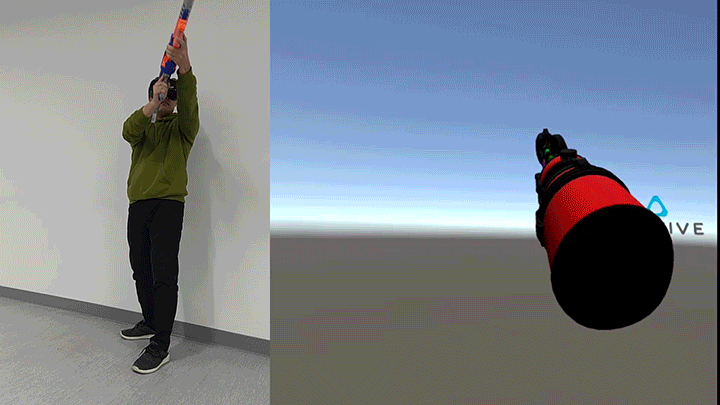
VIVE Wrist Tracker also helps with hand tracking. When user wears the tracker on the wrist, we can predict the tracker’s motion trajectories even when the tracker is out of camera’s view in a while by using high-frequency IMU data and an advanced kinematic model. With this technology, we can predict their hand position when the hands leave the tracking camera view.
So whether it’s for training scenarios, LBE gaming, or even well-being like yoga – activity where hands will frequently leave the tracking camera view, the hands pose can still be tracked by prediction.
When using VIVE Business Streaming to leverage the power of a PC, VIVE Wrist Tracker can be used as either a tracker object or for advanced hand tracking.
Making 3dof devices 6dof
Tracked objects for inside-out CV based tracking systems generally need to be of a certain size to achieve high precision positional tracking – however that may not be feasible for certain objects or tools that have a small form factor, where adding the size and weight required for positional tracking creates issues in its usage.

With VIVE Wrist Tracker, we’re able to know the exact position of a user’s forearm & wrist. By using a special kinematic model of the wrist and sensor fusion, a 3dof device held in the hand can have its position accurately calculated in the overall virtual space. By using basic off the shelf parts, we created and attached a 3dof sensor onto objects such as a wrench and ping pong bat, which is able to provide full 6dof positional tracking with the VIVE Wrist Tracker. We will release this off-the-shelf design for developers to create their own accessories, but these components could easily be miniaturised into a much smaller form-factor.

Availability
We’re excited to see what people think of VIVE Wrist Tracker when it launches in early 2022 starting with the US. It’ll be available from $129, €129, £119. We’ll also release a 3D CAD so that people can build their own docking solutions or harnesses.
VIVE Focus 3 Charging Case
Today we’re announcing an advanced case accessory for VIVE Focus 3. Portability is a key consideration for those looking for an all-in-one VR device. The Focus 3 Charging Case makes for the perfect travel companion with its splash-proof rigid shell design. With both a handle and side clips for a shoulder strap (purchased separately), you have a lot of options for carrying. If you have multiple VIVE Focus 3s, you can easily stack multiple Charging Cases on top of each other.

Opening up the lockable zips reveal a soft interior, housing a centre island with a in-built storage area for chargers and cables. The original VIVE Focus 3 charger is plugged into the corner of the case to charge a VIVE Focus 3 and two connected controllers – serving as a nice compact docking station when you’re not travelling with it.
The front USB-C connector enables a special feature – auto-pairing. This is an optional feature that brings significant quality-of-life improvements for businesses or classrooms that use multiple headsets and controllers in one space. No longer do you need to worry about pairing mismatches between controllers and headsets. Once you fully plug in a complete set of headset and controllers inside the Charging Case, these devices will pair instantly, making it ready on-demand for the next time they’re used.

VIVE Focus 3 Multi Battery Charger
VIVE Focus 3 is one of the only all-in-one headsets with a swappable battery. One of the most requested accessories from businesses has been for a charging dock that can charge multiple batteries at once. Today, we’re pleased to announce the VIVE Focus 3 Multi Battery Charger.

The Multi Battery Charger can charge up to four VIVE Focus 3 batteries simultaneously. Batteries can be inserted and removed from the charger with extreme ease, using just one hand. Paired with a 120W power adapter, the Multi Battery Charger is able to charge all four batteries at full speed – which means there’s no need to compromise on charging speed even when its fully populated. The charger makes it easy to view the LED indicators on the batteries so you can immediately know their charging status at a glance.
And if you need more than four batteries to be charge simultaneously, we designed the Multi Battery Charger to neatly sit side-by-side one another.
VIVE Focus 3 Software Updates
We also released new features for VIVE Focus 3, including those for the VIVE Wrist Tracker and other upcoming features.
OpenXR
Viveport, HTC’s VR app store, continues to embrace cutting-edge technology which makes it easier for developers to publish their content across more devices. Viveport supports OpenXR, which is expected to become the industry standard in 2022. Developers can currently deploy OpenXR-compliant applications to a wide range of devices, and upload OpenXR versions of their content directly to Viveport.
For example, the latest hit VR games available on Viveport Infinity, such as Swarm and Zombieland: Headshot Fever, are all OpenXR-ready. Throughout 2022, it’s expected that significantly more OpenXR-compliant content will become available on Viveport; all-in-one versions of select VR apps are expected to arrive in mid 2022.
Recently we’ve been conducting private betas for OpenXR on VIVE Focus 3. We’re pleased to announce that we will be submitting for certification in the coming weeks.
WiFi 6E
We mentioned in the last Focus 3 features blog post that WiFi 6E is coming soon to Focus 3. We’ve had an incredible response from businesses that want to use this feature. WiFi 6E connectivity on VIVE Focus 3 will soon be available in the US, UK and Germany, initially. We will continue to enable more countries as more countries open up their local 6GHz spectrum for WiFi 6E usage.
MDM & Batch Configuration
One of the easiest ways to set up multiple VIVE Focus 3 headsets is through our Batch Configuration tool. By customising your setup through our web tool, you can prepare a batch configuration file that can be loaded onto a microSD card which then can be used to automate the setup of the headset.
In our most recent update, we’ve enabled the automation of third-party MDM installs through the batch configuration tool. In the future, we will also enable MDM profile setup through QR codes.
2D Applications
You can now sideload 2D Android APKs onto VIVE Focus 3, using your controllers or hands to raycast touch interactions. 2D Android MDM clients can now be configured directly in VR even if lacking a VR-specific UI.
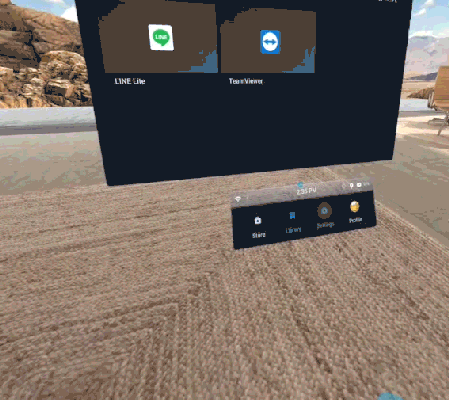
Hand Tracking
Hand tracking is tremendously important when it comes to interaction, and as of the most recent update, it is now enabled by default.
With VIVE Wrist Tracker, we can bring huge performance improvements to hand tracking. A key part of this is out-of-sight tracking and prediction. In a conventional VR setup with only controllers and no Wrist Tracker, once a hand leaves the field of view of the tracking cameras or is occluded by the other hand, the headset will be unable to predict hand position. With the Wrist Tracker, all the sensors inside can help with all of those scenarios – including having one hand covering the other.
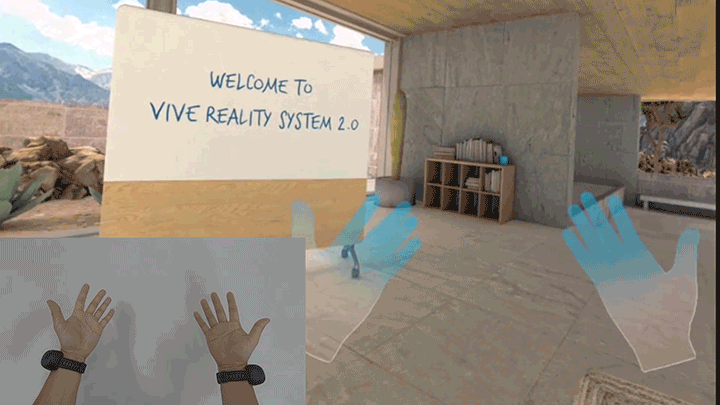
LBE
We were really pleased with the feedback from LBEs on the features we announced in the previous post – such as 1,000sqm tracking volume, map sharing, and more.
In an upcoming release, we will be enabling map sharing between headsets over WiFi with the ability to configure grouping of headsets with different mapping and customizations, so there’s no longer a need to connect them up to a computer one by one.
Today we are opening up on another feature that will help strengthen every one of those feature sets: support for OpenCV ArUco markers.
With a resemblance to a QR Code, these markers are great when it comes to having an anchor in the real world. With some more pre-determined settings, the pre-determined marker can also be used as a reference for aligning virtual spaces, allowing for map alignment between headsets without even transferring any tracking map data.
Support for ArUco will be enabled in the coming months; make sure you keep an eye out for that blog post!

Website: LINK


Schreibe einen Kommentar
Du musst angemeldet sein, um einen Kommentar abzugeben.