Raspberry Pi newcomers ask us to explain the difference between Raspberry Pi 4 and the older Raspberry Pi 3B+ models.
Obviously, Raspberry Pi 4 is one better, but you can pick up a Raspberry Pi 3 for less money (and it’s more frequently found on sale). So should you buy the new Raspberry Pi 4, or pick up an older Raspberry Pi 3?
The first thing to note is that there’s currently only one Raspberry Pi 4 model, but there are quite a few different Raspberry Pi 3 models. Here are some of the options:
For the purposes of this article, we’re looking at Raspberry Pi 4 vs Raspberry Pi 3B+ (its closest predecessor). But there are many more Raspberry Pi boards available, including the smaller Pi Zero W and energy efficient Raspberry Pi 3 Model A+. As well as older Raspberry Pi 2 Model B and the Raspberry Pi 1 Model B.
Raspberry Pi 4 vs Raspberry PI 3B+: CPU, RAM, and graphics
Raspberry Pi 4 is a clear winner when it comes to pure specifications and hardware grunt.
Raspberry Pi 4 sports a faster 1.5GHz clock speed processor (up from the 1.4GHz found on Raspberry Pi 3B+).
Raspberry Pi 3 is no slouch, though: it also features a quad-core processor and the clock-speed of 1.4GHz is in the same ballpark.
When it comes to RAM, though, Raspberry Pi 4 is streets ahead. As well as the entry-level 1GB configuration, you can get a 2GB model or 4GB model. When it comes to electronics and engineering projects, 1GB is often enough.
Raspberry Pi 3 vs Raspberry Pi 4 performance
For desktop computing, the 4GB Raspberry Pi 4 is a whole different animal to the Raspberry Pi 3B+ (see: Raspberry Pi 4 your next desktop PC in The MagPi magazine issue 85).
Our extensive Raspberry Pi 4 benchmark tests show a tremendous increase in performance on the new Raspberry Pi 4 over Raspberry Pi 3B+ (and all earlier models):
Raspberry Pi 4 Specs and Benchmarks
Raspberry Pi 4: CPU and RAM
-
Broadcom BCM2711, Quad-core Cortex-A72 (ARM v8) 64-bit SoC @ 1.5GHz
-
1GB, 2GB, or 4GB LPDDR4-3200 SDRAM (depending on model)
Raspberry Pi 3B+: CPU and RAM
Connectivity and ports
Both models of Raspberry Pi offer a range of connectivity options, including wireless LAN, Bluetooth, Ethernet, USB, and a 40-pin GPIO header (used to hook up electronic components and add specially designed Raspberry Pi HATs (Hardware Attached on Top).
Raspberry Pi 4 has a modern implementation of most of the connections. While wireless LAN is up-to-date on both models, Raspberry Pi 4 has Bluetooth 5.0 with improved speed, range, and capacity; much faster USB 3.0 ports; and unconstrained Gigabit Ethernet (which is constrained by the USB connection on the older Raspberry Pi 3).
Both devices use a microSD card slot for loading the operating system and data storage.
Raspberry Pi 4 connectivity
-
2.4GHz and 5.0GHz IEEE 802.11ac wireless, Bluetooth 5.0, BLE
-
Gigabit Ethernet
-
2 × USB 3.0 ports; 2 × USB 2.0 ports.
-
Raspberry Pi standard 40-pin GPIO header
-
2-lane MIPI DSI display port
-
2-lane MIPI CSI camera port
-
4-pole stereo audio and composite video port
– Werbung –
Raspberry Pi 3B+ connectivity
-
2.4GHz and 5GHz IEEE 802.11.b/g/n/ac wireless LAN, Bluetooth 4.2, BLE
-
Gigabit Ethernet over USB 2.0 (maximum throughput 300Mbps)
-
4 × USB 2.0 ports
-
Raspberry Pi standard 40-pin GPIO header
-
2-lane MIPI DSI display port
-
2-lane MIPI CSI camera port
-
4-pole stereo audio and composite video port
Display connectivity
When it comes to display connectivity, Raspberry Pi 4 is quite literally twice as good. It sports not one but two HDMI ports, enabling you to run two display monitors. Raspberry Pi 4 is also capable of running 4K video (4096 × 2160 pixels) at 60 frames-per-second, making it ideal for modern media playback.
Raspberry Pi 3B+ has a single full-size HDMI connector, capable of running 1080p (1920×1080p).
One upside to the Raspberry Pi 3B+ is you’re more likely to already have full-size HDMI cables around the house, but micro-HDMI to full-size HDMI cables are easy to source.
Raspberry Pi 4 display
-
2 × micro-HDMI ports (up to 4kp60 supported)
-
H.265 (4kp60 decode), H.264 (1080p60 decode, 1080p30 encode)
Raspberry Pi 3 display
Raspberry Pi 4 vs Raspberry Pi 3B+ power
Raspberry Pi 4 introduced a new USB-C connector for power. However, its power demands are more stringent than Raspberry Pi 3B+ (which uses an older micro-USB connector).
Both devices support the separate Power over Ethernet (PoE) HAT if you wish to power the board directly from a power-enabled Ethernet line (handy for remote networking locations).
Raspberry Pi 4 power
-
5V DC via USB-C connector (minimum 3A*)
-
5V DC via GPIO header (minimum 3A*)
-
Power over Ethernet (PoE) enabled (requires separate PoE HAT)
* A good-quality 2.5A power supply can be used if downstream USB peripherals consume less than 500mA in total.
Raspberry Pi 3B+ power
Which Raspberry Pi should I buy?
We think both Raspberry 4 and the previous Raspberry Pi 3B+ models are great choices. You can learn about electronics and programming pretty well on both devices, although the faster processor and higher levels of RAM provided on Raspberry Pi 4 make it a much more versatile desktop computer. It also supports more demanding software, such as Scratch 3 (which only runs on the newer Raspberry Pi 4).
It makes for a much more versatile machine, too, with better internet support. And retro game emulation is much improved on the newer Raspberry Pi.
But if what you want is to play around with electronics and code, or build a low-cost media player, then Raspberry Pi 3B+ remains a good option (especially if you can pick one up at a reduced price).
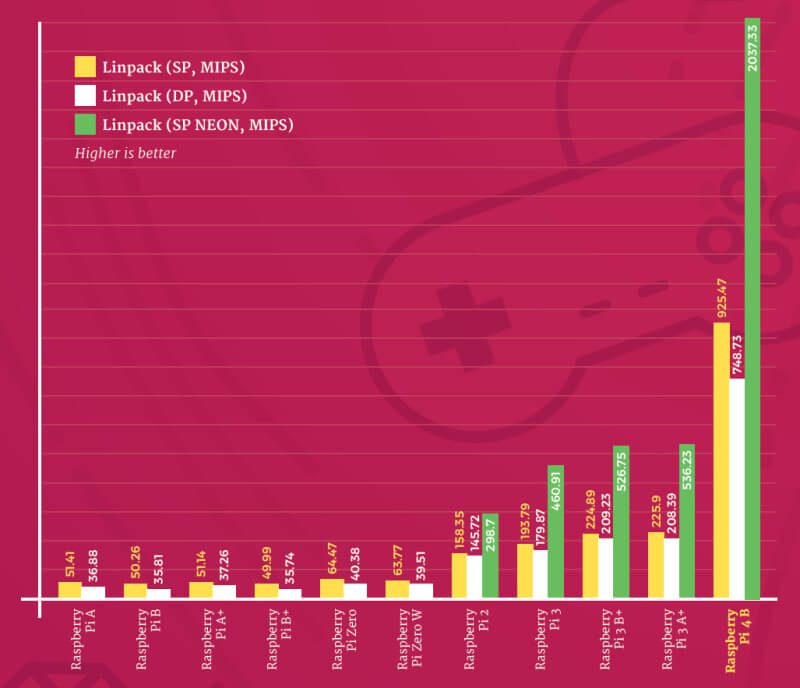
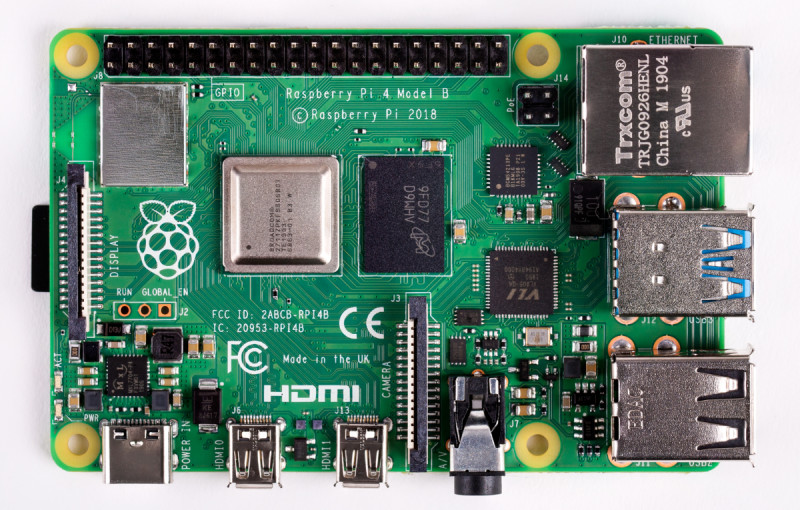
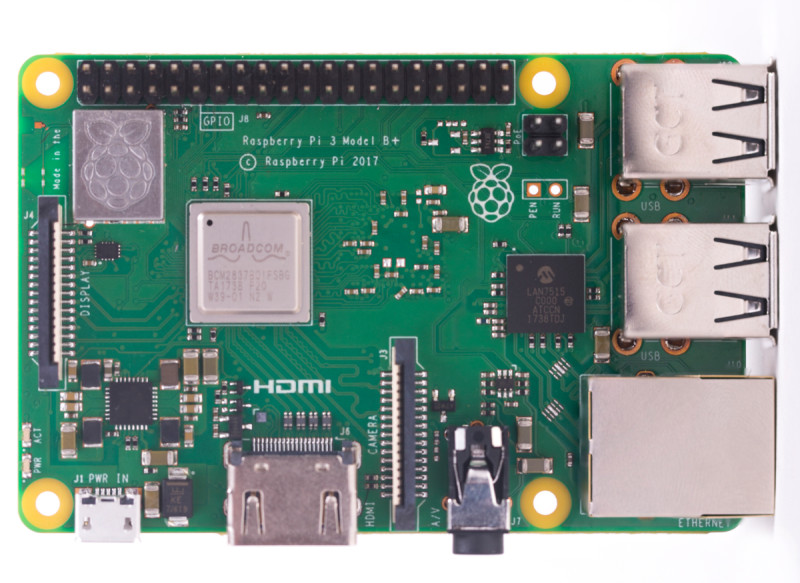
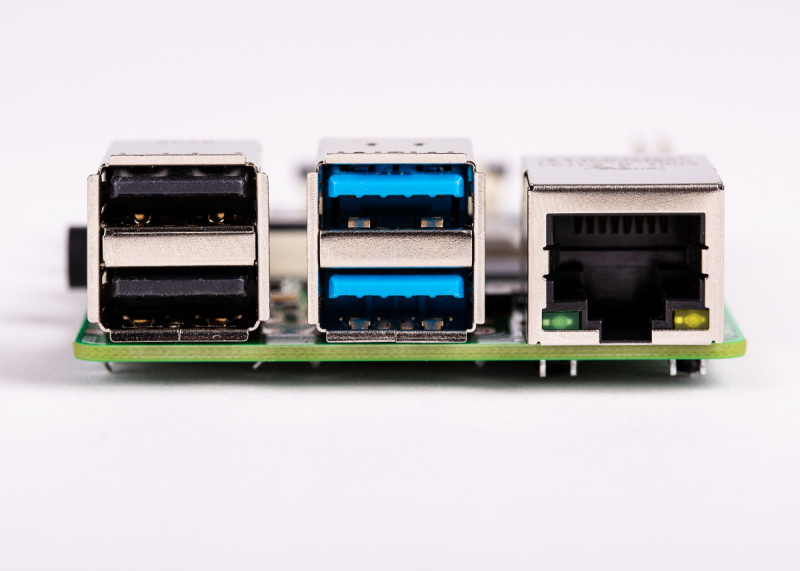



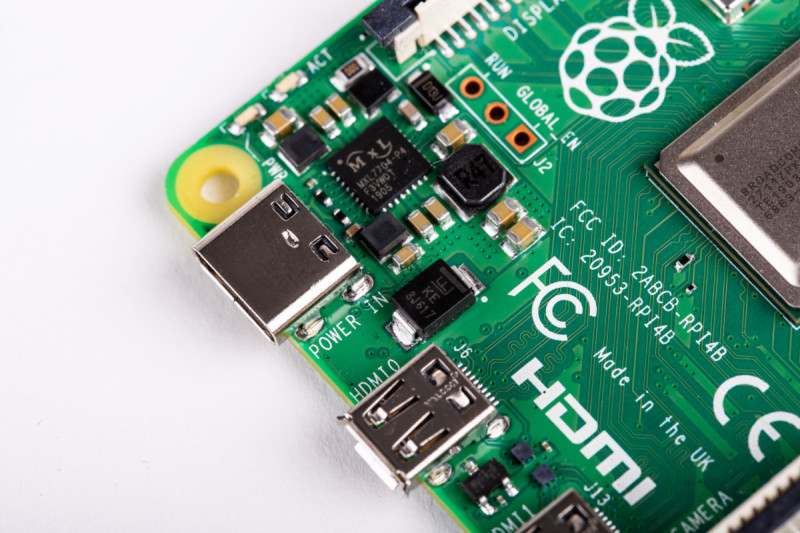
Schreibe einen Kommentar
Du musst angemeldet sein, um einen Kommentar abzugeben.