Twitch is synonymous with streaming, but that isn’t all we are, and that isn’t all our creators do.
Some creators have a passion for making videos on their own terms. For finding the right shot, editing the perfect scene, and building something amazing from start to finish. When the time comes to share it with the world, feeling like success is in hands other than their own can be discouraging. We’re not cool with that.
Today we’re giving creators like these more options, more control, and more opportunities to find viewers, grow an audience, and make a living doing what they love, and we’re doing it with Video Producer.
Video Producer is a set of tools that enables creators to bring the exciting community experiences Twitch is known for to produced videos. Whether they pre-record all their content or they’re a streamer who’d like to easily repurpose and promote their videos, Twitch Video Producer can help.
One of its features, which we teased at TwitchCon last year, is called Premieres. Premieres lets creators schedule a first-viewing event around an uploaded video. Think of it like opening night for a movie. Creators can even add countdown intros to build up excitement as the crowd builds up.
Premieres will give everyone the chance to break out the popcorn, both literally and digitally, with our new PopCorn emote, which is available from now through February.

Creators can also rebroadcast existing videos as Reruns, so they can relive their best moments, show off a video to new viewers for the first time, or just replay videos whenever they feel like it.
This is just the beginning for Video Producer, and we’re eager to work with all of our creators to figure out which new features would be the most useful. So feel free to drop suggestions into the idea box.
FAQ
How will viewers visually distinguish channels for Live, Premieres, and Reruns?
With Premieres, we’re introducing a new way to display your channel’s status:
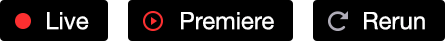
How will my community know when my Premiere is about to start?
When the Premiere is about to begin, everyone who set a reminder from the Premiere event page will receive a notification. We also will provide a countdown video prior to the event starting.
What happens to a video after it has been Premiered through Video Producer?
After a video is premiered, it’s made available for on-demand viewing as a Past Premiere.
Do all uploads have to be Premiered?
Yes. We want every new video to get an exciting debut, which is why setting up a Premiere is a part of the new video publishing flow. That being said, if you want your video to be available as soon as possible, you can schedule your Premiere to be at the earliest half-hour increment after your video finishes uploading. For example, if your video finishes uploading at 12:22pm, you can schedule your Premiere for 12:30pm.
What kinds of monetization options are available for videos broadcasted through Video Producer?
Many of the same options for live streams exist for videos broadcasted through Video Producer, including Subs, Bits, and the free channel subscriptions from Twitch Prime.
What happens if I go live during a Video Producer broadcast such as a Premiere or Rerun?
You cannot go live until you stop the Premiere or Rerun being broadcasted via Video Producer.
What happens if I’m still live at the time a scheduled Premiere should start?
We’ll send a notification 5 minutes prior to the start of a Premiere, in which we encourage you to stop streaming and participate in your Premiere. If you continue to stream, the Premiere will not start and show up as failed. You will have to reschedule the failed Premiere.
What happened to the first version of Vodcast?
Based on community usage of Vodcast as a way to stream archived content, we’ve broken that version out as a separate feature within Video Producer called Reruns.
Can my viewers just watch a video broadcasted via Video Producer without being visible to the rest of the community?
Video Producer broadcasts are intended to be a public, community event. That said, for those who do not want to appear in the chat viewer list, they are welcome to go invisible in chat.
I’m a creator with an interesting idea of other ways to use Video Producer besides Reruns and Premieres. Where can I submit these ideas?
To provide suggestions on how Video Producer can be a powerful tool for you and your community, please provide suggestions here.
Website: LINK

