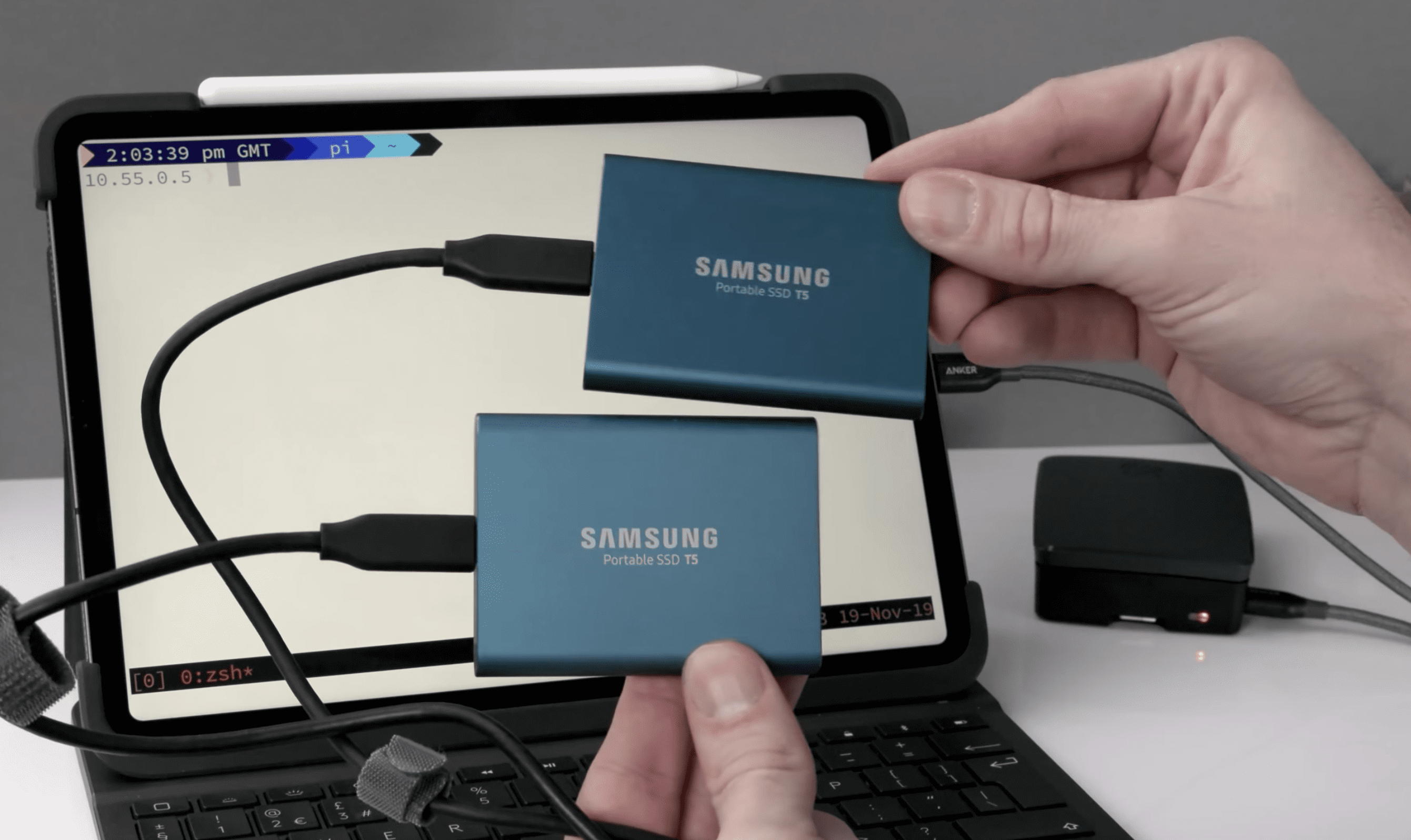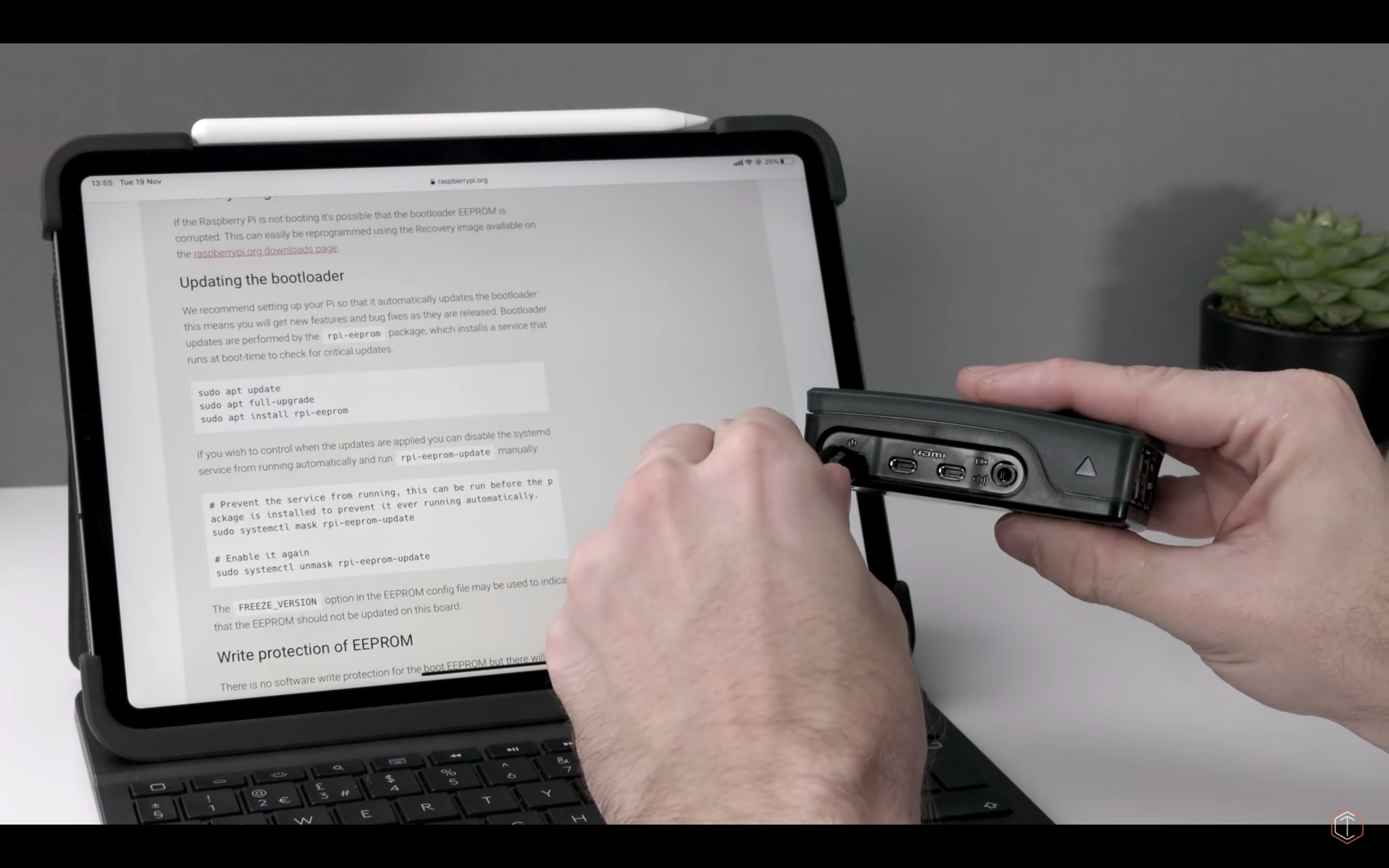Have you ever considered attaching your Raspberry Pi 4 to an Apple iPad Pro? How would you do it, and why would you want to? Here’s YouTuber Tech Craft to explain why Raspberry Pi 4 is their favourite iPad Pro accessory, and why you may want to consider using yours in the same way.
We’ve set the video to start at Tech Craft’s explanation.
My Favourite iPad Pro Accessory: The Raspberry Pi 4
The Raspberry Pi 4 is my favourite accessory to use with the iPad Pro. In this video, learn more about what the Pi can do, what gear you need to get running with one, how to connect it to your iPad and what you’ll find it useful for.
Having installed Raspbian on Raspberry Pi and configured the computer to use USB-C as an Ethernet connection (read Ben Hardill’s guide to find out how to do this), Tech Craft could select it as an Ethernet device in the iPad’s Settings menu.
So why would you want to connect your Raspberry Pi 4 to your iPad? For starters, using your iPad instead of a conventional HDMI monitor will free up desk space, and also allow you to edit your code on the move. And when you’ve connected the two devices like this, you don’t need a separate power lead for Raspberry Pi, because the iPad powers the computer. So this setup is perfect for train or plane journeys, or for that moment when your robot stops working at a Raspberry Jam, or for maker conventions.
You can also use Raspberry Pi as a bridge between your iPad and portable hard drive, for disk management.
Tech Craft uses the SSH client Blink to easily connect to their Raspberry Pi via its fixed IP address, and with Juno Connect, they connect to a running Jupyter instance on their Raspberry Pi to do data science work.
For more information on using Raspberry Pi with an iPad, make sure you watch the whole video. And, because you’re a lovely person, be sure to subscribe to Tech Craft for more videos, such as this one on how to connect wirelessly to your Raspberry Pi from any computer or tablet:
Mobile Raspberry Pi with ANY iPad. No USB-C needed.
Following on my from earlier video about pairing the Raspberry Pi 4 with the iPad Pro over USB-C, this video show how to pair any iPad (or iPhone, or Android tablet) with a Pi4 or a Pi3 over WiFi.
Website: LINK