Ultimaker is releasing a new beta version of its popular slicing software. You can now download Cura 3.3 now from the company’s website. As usual, the software is free.
In February 2018, 3D printer manufacturer Ultimaker released its latest stable version of the Cura 3.2.1. It added experimental support structures, new layer features. and a lot of user interface improvements. Now, it’s time for the next public beta release.
Cura 3.3 beta adds interesting improvements and new features:
- Circular prime towers: For a more reliable dual extrusion experience
- Disable extruder feature: New option to disable an extruder on the Ultimaker 3 to unlock ‘print one at a time’ mode
- Support blocker: More control over where support material is generated
- User interface improvements: New fonts for better screen readability, and for unification with Cura Connect. Also, there’s a new look and feel for the plugin browser.
Usually, these builds are quite robust, so you shouldn’t have to worry about crashes too much. To find out more about the many other smaller changes, download Cura 3.3 beta or dive deeper into the features below.
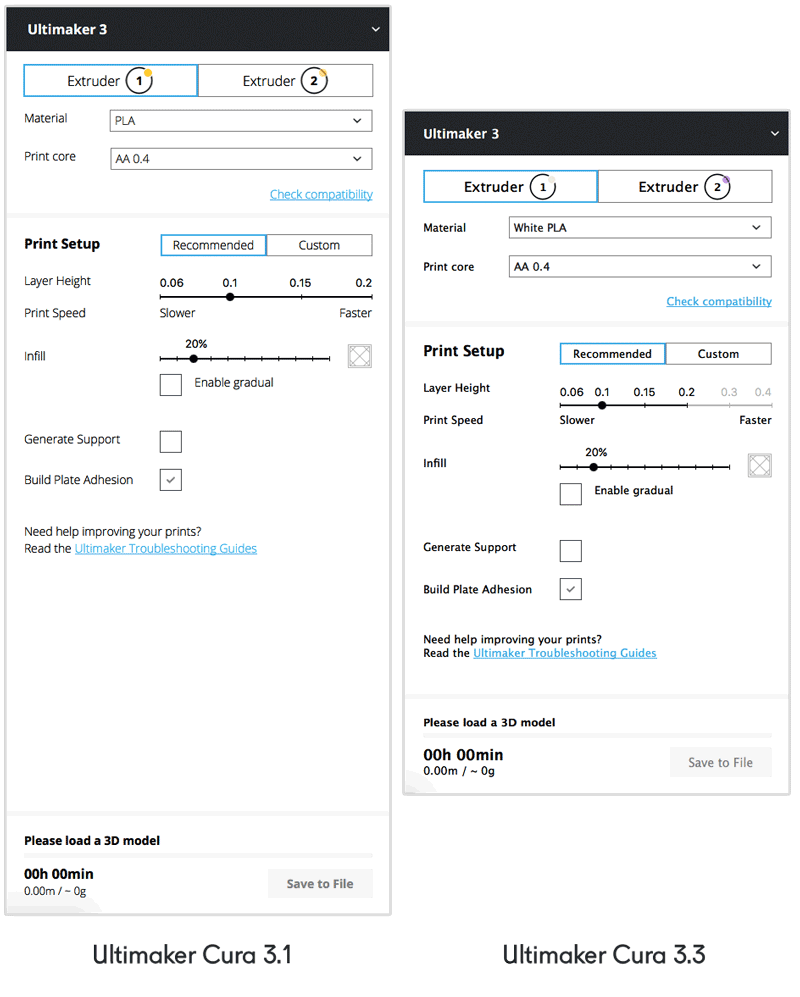
These are the Features
Also, Cura 3.3 beta now offers several improvements regarding the GUI of the program. Here are the most interesting improvements:
- Single extrusion mode. Disable an extruder on the Ultimaker 3 for single extrusion prints. Printing profiles are optimized for the active extruder, as well as global settings, such as build plate temperature, to achieve better print quality. Using single extrusion mode also makes the ‘print one at a time’ feature available for the Ultimaker 3, or other dual extrusion printers.
- Circular prime tower. Prime towers are now circular. A circular prime tower path results in a less jerky print head action, a more robust structure, better layer adhesion, and better build plate adhesion. This reduces the chance of failure.
- Support blocker. Generate a cube mesh to prevent support material generation in specific areas of a model. Cubes can be scaled, rotated, and moved with the standard adjustment tools to fit the user’s requirements.
- Use RapidJSON and ClipperLib from system libraries. Application updated to use verified copies of libraries, reducing maintenance time (as the operating system is now responsible), as well as reducing the amount of code shipped (as there’s no need to redistribute it if it’s already on the user’s system).
- Real bridging. An experimental feature that detects bridges, adjusting the print speed and fan speed to enhance print quality on bridging parts.
- Configuration/sync button. Configuration and synchronization button now available for network-connected printers to synchronize all possible available configurations in your Cura Connect group. The name of the group host is automatically pulled from the API, and network printers and local printers are separated in the list.
- Model assistant. Models sliced for print with ABS, PC, PP or CPE+ that have a larger footprint than 15 x 15 x 15 cm will activate tips to inform the user of how they can achieve the best possible results.
- Multiply models faster. Significant speed increase when multiplying models.
You can find out more about the feature updates here. Also, visit the company website to find out more and keep up with their latest releases.
Also, we’ve just finalized an in-depth tutorial on the hidden Cura settings.
Website: LINK


