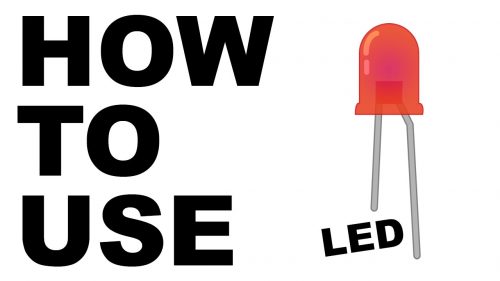
Learn how to use an LED with Raspberry Pi in our latest How to use video on YouTube.
HOW TO USE an LED with Raspberry Pi
Subscribe to our YouTube channel: http://rpf.io/ytsub Help us reach a wider audience by translating our video content: http://rpf.io/yttranslate Buy a Raspberry Pi from one of our Approved Resellers: http://rpf.io/ytproducts Find out more about the #RaspberryPi Foundation: Raspberry Pi http://rpf.io/ytrpi Code Club UK http://rpf.io/ytccuk Code Club International http://rpf.io/ytcci CoderDojo http://rpf.io/ytcd Check out our free online training courses: http://rpf.io/ytfl Find your local Raspberry Jam event: http://rpf.io/ytjam Work through our free online projects: http://rpf.io/ytprojects Do you have a question about your Raspberry Pi?
- Werbung -- Werbung -
Using LEDs
LEDs (light-emitting diodes) are incredibly useful in digital making projects. You can use one to indicate whether a script is running or when an action can take place, or as decoration, and for so much more besides.
Blinking an LED with the help of Raspberry Pi has become a rite of passage for new digital makers: it’s the physical equivalent of the ‘hello world’ program! Therefore, it’s the first thing that the participants in our Picademy training, and many young people in physical computing sessions at coding clubs in our networks, learn how to do.
Follow the steps in our latest How to use video to learn how to control an LED with your Raspberry Pi, and go get making.
More Raspberry Pi videos
You can find the How to use YouTube playlist here, and you can subscribe to our channel and never miss a video!
And, while you’re in a subscribe-y mood, also subscribe to the Raspberry Pi Press YouTube channel, the home of all content from The MagPi, HackSpace magazine, WireFrame, Custom PC, and more.
Website: LINK
