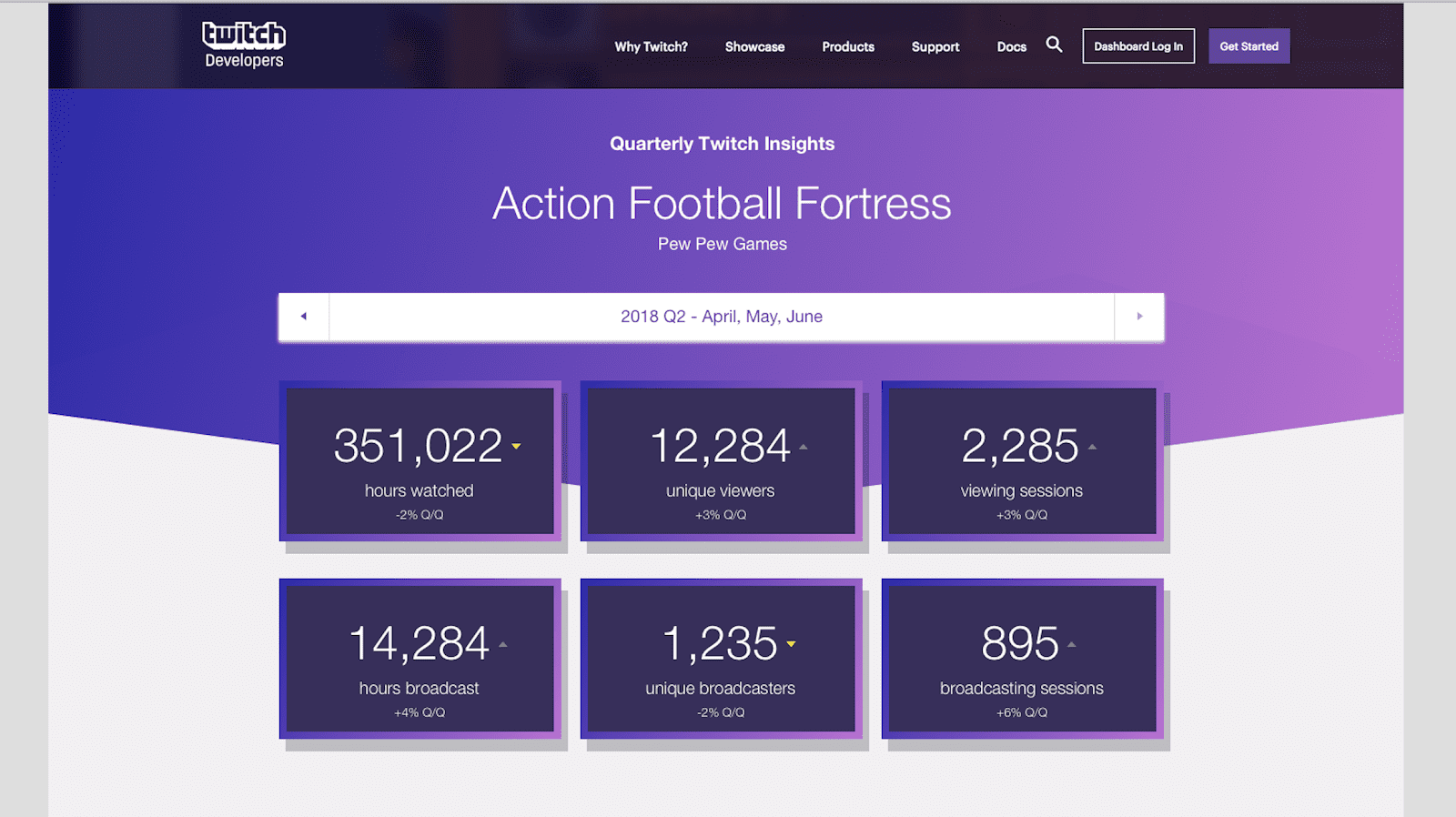
Twitch has an incredible, thriving community. In 2017, we had over 355 billion minutes watched, 2+ million unique monthly broadcasters, and 15+ million unique daily visitors. As a game developer, you might be wondering about the streamers, viewers, and players that make up your game’s Twitch community.
Listing your game on Twitch is the first step in becoming a part of the Twitch community, but growing and engaging your audience takes a little more planning. That’s why Twitch continues to build the tools game developers and publishers need to launch, grow, and keep their game buzzworthy.
Products like Bits, Cheering, Drops, and Extensions help increase adoption, engagement, and monetization. To help you understand your Twitch community and make the most of Twitch products and integrations, today we’re announcing Quarterly Twitch Insights for our game developers.
After we launched Game Developer Analytics, we received feedback that developers wanted to understand the Twitch community around their game so they can continue to grow their audience and optimize their game’s performance. Additionally, we heard that developers want intuitive access to the tools they need to keep their game growing. We designed Quarterly Twitch Insights to provide vital game metrics and re-engagement opportunities, so that you can deploy strategies to accelerate growth.
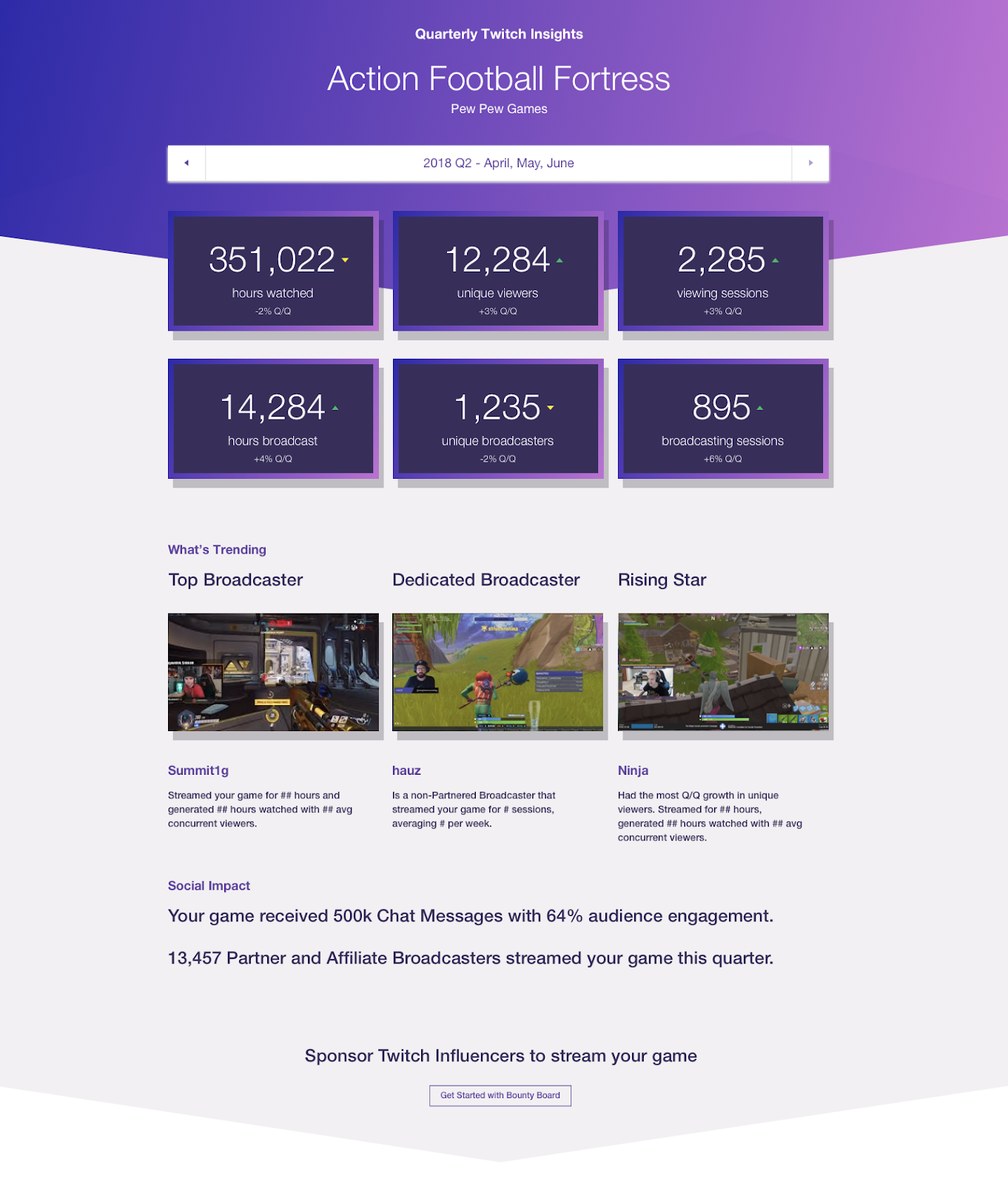
What’s in Quarterly Twitch Insights?
For games with more than 300 broadcast minutes, Quarterly Twitch Insights will show developers overall viewership and broadcast metrics for each of their games listed on Twitch. Developers will see the quarterly comparisons for the following metrics:
- # of hours watched
- # of unique viewers
- # of viewing sessions
- # of hours broadcast
- # of unique broadcasters
- # of broadcasting sessions
In addition to viewership, developers will see relevant data that can help them grow their game audience by investing in the right broadcasters with the right Twitch products. For instance, Quarterly Twitch Insights provide developers a view of broadcasters who are trending on a game title, how active a community is during the streams, what other content the community is watching, game growth by geography, and opportunities to re-engage streamers through Twitch services like Bounty Board.
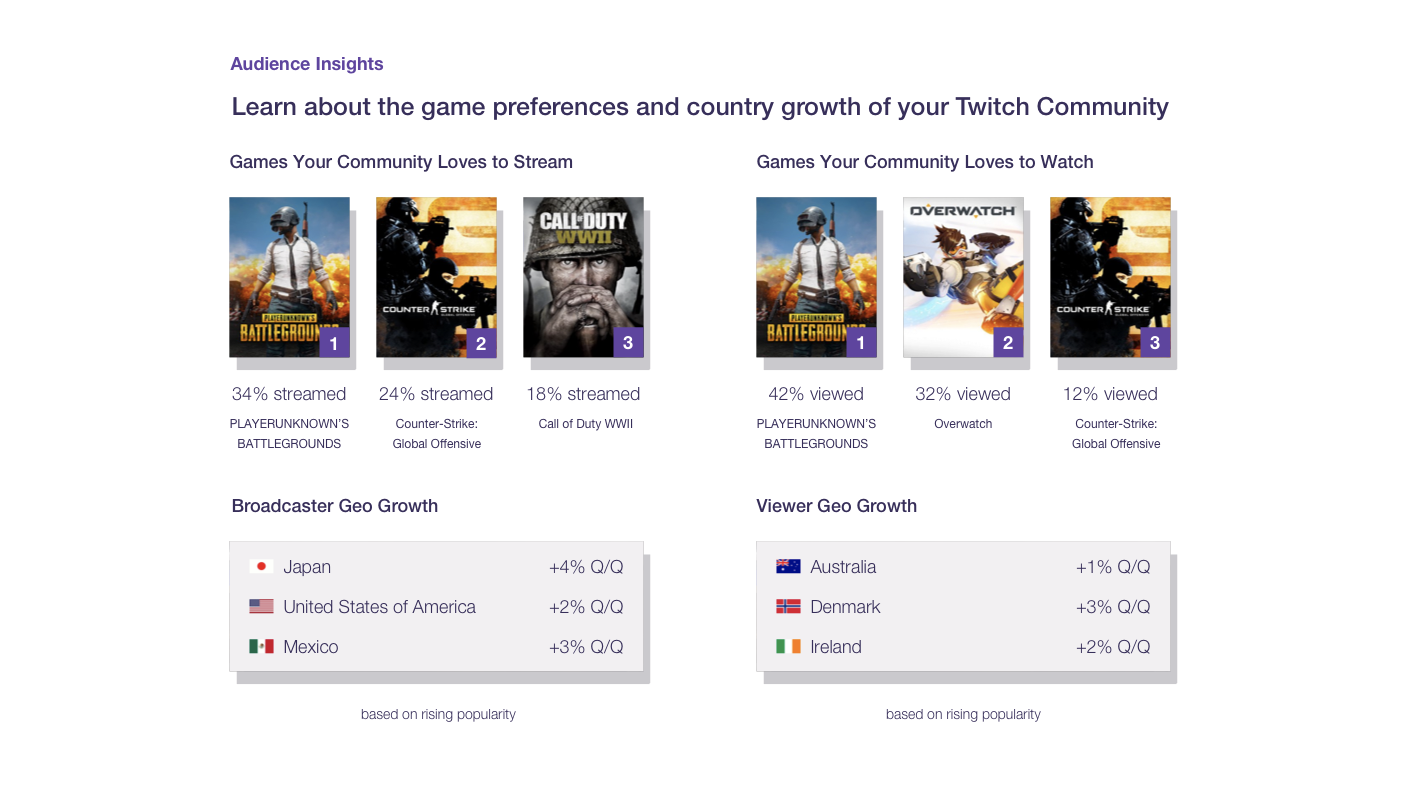
Say you noticed that a your game is getting a lot of streams over a quarter, but there isn’t much engagement in the channel. What can you do? Enterprising developers can learn about growth and re-engagement features like Drops and start creating campaigns to reward viewers with in-game items to generate some buzz.
Quarterly Twitch Insights highlight popular Extensions used in games and also show developers how to get started with Extensions — in case they have a great idea to create a new engagement mechanism tailored specifically to their community. More than just data, Quarterly Twitch Insights harnesses all that Twitch offers to create increasingly awesome experiences.
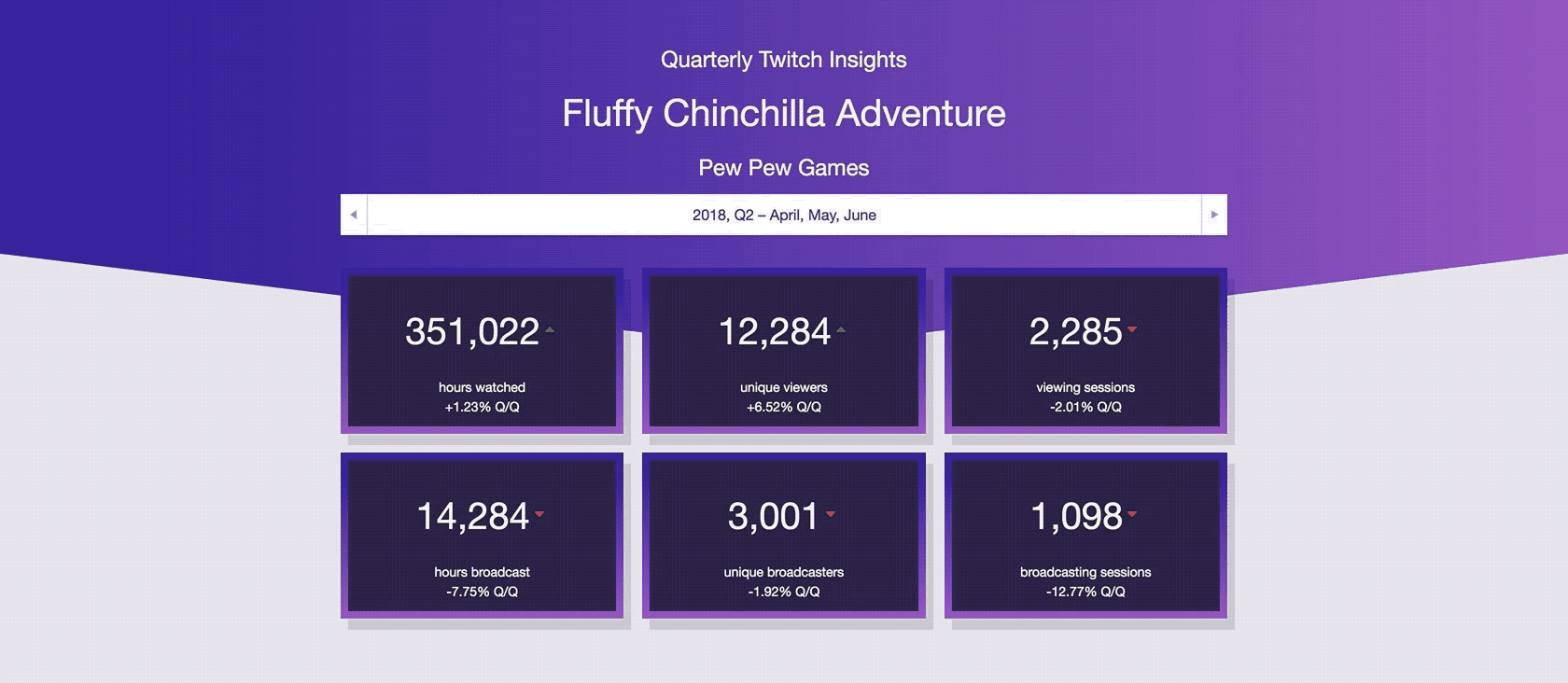
How It Works
Once you log into the Twitch games dashboard, navigate to the Games tab and you will see all your listed games. You can view Quarterly Insights and also download our existing Daily Overview Report for your game. When you view your game’s quarterly insights, it will default to insights for the most recent quarter available. As of today, you will see your games’ Q2 2018 metrics. Moving forward, you’ll receive a new report each quarter and continue to see quarter-over-quarter performance.
Games with over 300 minutes broadcast will receive custom analytics unique to their game, along with recommendations for Drops campaigns and Extensions that you can deploy in your game. For games with fewer than 300 minutes of broadcast time, developers will receive insights about the Twitch Community at large, along with Drops success stories and other recommendations to help them get started on Twitch.
How do I access Quarterly Twitch Insights?
To Get Started:
- Login to dev.twitch.tv
- Navigate to your Games dashboard (Dashboard > Games)
- Click on the ‘View Quarterly Insights’ button below each of your game’s Box Art to see the Quarterly Twitch Insights for your game.
- Click the dropdown to navigate among Quarterly Twitch Insights as they are available.
- Read the technical documentation here.
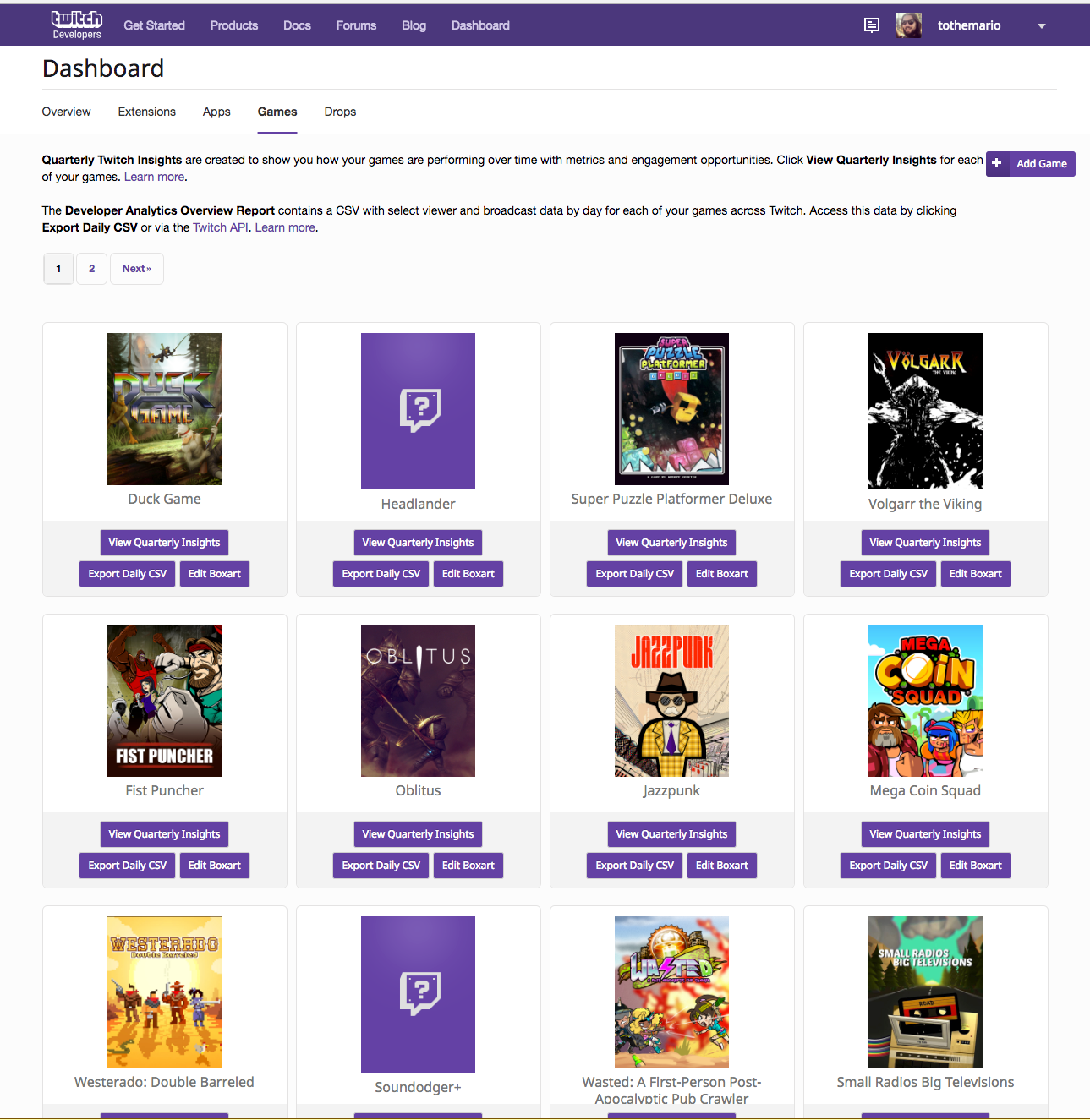
We’d love to hear what insights your team is looking for to make data-driven decisions about building and growing your Twitch community and what else you would like to see. Please keep your feedback coming in the Insights forum or contact the Twitch Insights team at insights@twitch.tv.
Website: LINK


