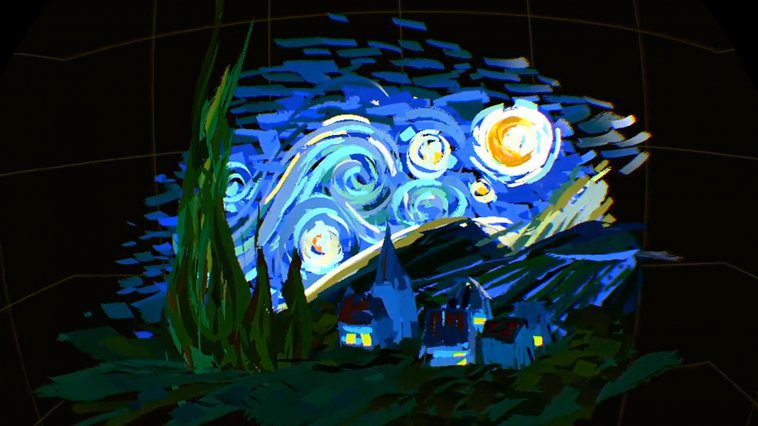A new VR painting application has just released for PlayStation 4. Titled CoolPaintrVR, the app allows you to paint and sculpt in VR and export your creations to 3D modeling software and platforms.
Besides the throng of stellar games and weirdness-generating virtual social spaces, the rise of home virtual reality (VR) technology has also allowed creativity to flourish in virtual painting and sculpting apps.
Since its launch in 2016, Sony’s PlayStation VR system has understandably been dominated by games. But a new release may buck this trend. It’s called CoolPaintrVR, and PSVR wielding players can use it to create things like the Viking longship embedded below.
With a controller in each hand translating to a digital palette and brush in the virtual world, the results can be spectacular, and even make the transition to the real world with 3D printing.
Interestingly, for a program running on a machine created to play games, CoolPaintrVR boasts the welcome ability to export creations as the Collada file type. Compatible with a number of 3D modeling applications and platforms, including online model repository Sketchfab, this means there’s the possibility to 3D print what you create in PSVR.
We envisage this workflow to be pretty simple: import suitable models as collada files to your preferred modeling software, fix the mesh and export to a 3D printable format.
3D Printing from the PlayStation 4
The CoolPaintrVR UI is said to be simple enough for complete beginners to get up and running. Advanced features including pinning reference images inside the VR space and symmetry tools give CoolPaintrVR more for the serious creative looking to invest the time creating detailed scenes.
Since the app is for painting, the brush styles and application of them are not particularly conductive to 3D printing. Curving sheets of 2D texture inside a 3D space do not for a watertight model make. However, this does not mean it’s impossible.
If you’re going to try your hand at 3D printing a design from CoolPaintrVR, a primary consideration should be watertight-ness. Something that looks like a complete 3D model on screen may in fact have edges that simply end in thin air, not connected to other edges to create a seamless model.
Eliminating these surface-breaking edges closes the model and makes it one step closer to 3D printability. It’s probably best to completely avoid the artistic brushes and opt for stamping out the app’s pre-rendered solid objects for this.
After this design-led step, we’d say running the model through a mesh repair tool is necessary. All kinds of hidden print-breaking errors are possible, so best to let some software take care of it for you. We have a handy list you can consult (though you’ll need to find a way to convert the file into an STL first).
See CoolPaintrVR for yourself, over on the PlayStation Store.
Source: Sketchfab
Website: LINK